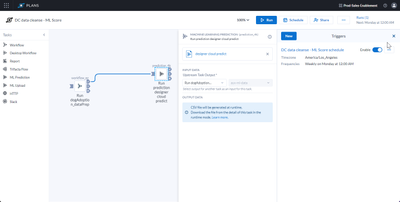Building a Scoring Pipeline with Alteryx Machine Learning and AACP Plans
Hello Alteryx Community! Today, we’re going to explore how to use Plans and Alteryx Machine Learning to build a scoring pipeline. Whether you’re working with a specific dataset or want to apply these steps to your own data, this guide will help you automate and operationalize your data pipelines only using Alteryx Cloud Products.
What are Plans?
A Plan on the Alteryx Analytics Cloud Platform (AACP) is a feature that allows you to define and orchestrate the sequence of tasks you want to execute. This could include executing workflows, making HTTP calls, sending Slack alerts, and more. Plans can be run manually or scheduled to run at specific times.
How Can Plans Be Used with Alteryx Machine Learning?
Plans can be integrated with Alteryx Machine Learning. They can take the output from a Designer Cloud workflow and use it as an input dataset for a downstream machine learning prediction task. This allows for the automation of machine learning tasks within your data pipeline.
Building a Scoring Pipeline
Let’s walk through an example of how to use Plans and Alteryx Machine Learning to build a scoring pipeline.
Step 1: Prepare Your Data
First, you’ll need to prepare your data using the Designer Cloud workflow. This could involve cleaning the data, transforming it, and selecting the features you want to use for your machine learning model. Below is a simple workflow that is preparing my dataset for scoring, note that the workflow is reading a flat file; however, it can easily be replaced by a database connection to automate the process of data preparation. Finally, the workflow outputs a file to AACP cloud storage to be consumed by the model later. In this case I am setting the output to overwrite the previous file on this same repository.

Step 2: Train Your Machine Learning Model
Next, you’ll use Alteryx Machine Learning to train a model on your prepared data. You can choose from a variety of machine learning algorithms depending on your specific use case. If you need help training your model for the first time refer to this excellent use case guided blog post

Step 3: Store Your Data
After your data is prepared and your model is trained, you’ll need to store your data in the AACP file storage system. This is a crucial step because it allows the machine learning product to access your data at execution time.

Step 4: Create a Plan
Once your data is stored and your model is trained, you can create a Plan in the AACP. This Plan will define the sequence of tasks to execute your scoring pipeline. For example, you might start with executing your Designer Cloud workflow to prepare your data, followed by a machine learning prediction task using your trained model.
As the first step you could drop a workflow run component onto the plans canvas and select the workflow created to prepare data for scoring:

Next, we can drop a ML Score component onto the canvas and select the project that has the trained model set up and the location for data pickup to be the output of the workflow included.

Step 5: Schedule Your Plan
Finally, you can schedule your Plan to run at specific times. This allows you to automate your scoring pipeline, so it runs without any manual intervention.


In order for the plan to execute on a schedule remember to enable the schedule:
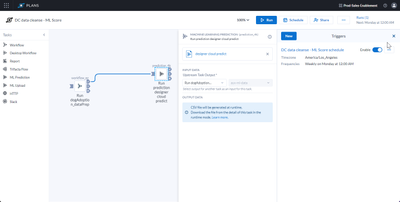
Conclusion
Plans and Alteryx Machine Learning offer a powerful way to automate and operationalize your data pipelines. By integrating these features, you can build robust scoring pipelines that run on a schedule, allowing you to focus on deriving insights from your data rather than managing the pipeline itself.
We hope this guide has been helpful. As always, we encourage you to experiment with these features and see how they can enhance your data analytics workflows. Happy analyzing!