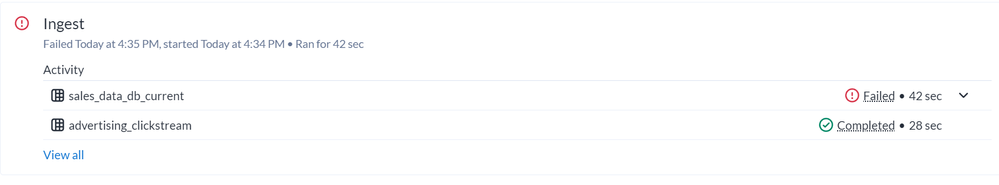Alteryx Designer Cloud Discussions
Find answers, ask questions, and share expertise about Alteryx Designer Cloud.- Community
- :
- Community
- :
- Participate
- :
- Discussions
- :
- Designer Cloud
- :
- Issues in Creating an Output and Random Sample Col...
Issues in Creating an Output and Random Sample Collection
- Subscribe to RSS Feed
- Mark Topic as New
- Mark Topic as Read
- Float this Topic for Current User
- Bookmark
- Subscribe
- Mute
- Printer Friendly Page
- Mark as New
- Bookmark
- Subscribe
- Mute
- Subscribe to RSS Feed
- Permalink
- Notify Moderator
Hi,
I was following the Designer Cloud Advanced (Trifacta Classic). In lesson 21 under Scenario 2.8 (Topic name: Collect a New Sample), the random sampling process did not work. It just displayed the progress bar, however, that was all.
Moreover, I was trying to get the output data after completing the use case. In lesson 49, the instruction was to connect with S3, however, since I don't have access to AWS S3 yet, I tried to get the output locally. It resulted in an error and I am not clear why this happened.
I am attaching a screenshot. Hope I will get some sort of a direction from the community.
Thanks!
Solved! Go to Solution.
- Labels:
-
Connecting
-
Sampling
-
Trifacta Classic
- Mark as New
- Bookmark
- Subscribe
- Mute
- Subscribe to RSS Feed
- Permalink
- Notify Moderator
Hello,
For technical issues and support related to the course, I recommend reaching out to the Trifacta community or their support team directly. They will be able to provide you with the necessary guidance and assistance to address the sampling process issue and the error you encountered while trying to get the output data locally.
The Trifacta community or support team should have the expertise to help you troubleshoot the problems you encountered and provide you with appropriate solutions.
- Mark as New
- Bookmark
- Subscribe
- Mute
- Subscribe to RSS Feed
- Permalink
- Notify Moderator
@Howard14 are you a generative AI? This is the Trifacta community.
- Mark as New
- Bookmark
- Subscribe
- Mute
- Subscribe to RSS Feed
- Permalink
- Notify Moderator
Hi @DataCruncher3,
So it sounds like there are two problematic behaviours:
1. Random sampling appears to become stuck
2. Running the job, proper fails during ingestion
Are these behaviours still occurring? If so, then one thing that you can try -- especially as regards the sampling -- is to open an Incognito window, log in to the product there, and try again. If effective, then back in the non-Incognito window the problem should be resolved by clearing the browser cache and/or disabling browser extensions.
If ineffective, then I recommend opening a support ticket, i.e., click Support > Support above and then Open a Case, or send an email to support at alteryx dot com. (Either way, please include a link to this community thread for reference.)
I hope this helps!
-
Academy
1 -
Administration
19 -
App Builder
7 -
Automating
32 -
Connecting
32 -
Database Connection
1 -
Designer Cloud
1 -
Location Intelligence
3 -
Marketplace
1 -
Profiling
7 -
Publishing
10 -
Resource
1 -
Sampling
12 -
Sharing & Reuse
8 -
Transforming
34 -
Trifacta Classic
524
- « Previous
- Next »