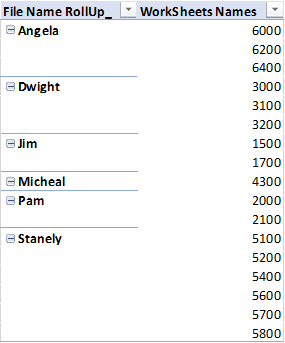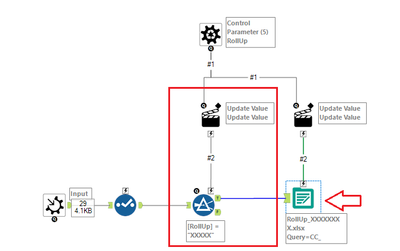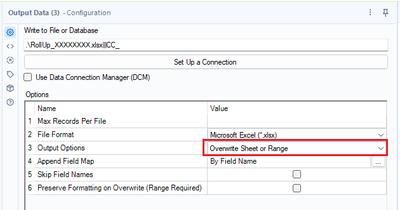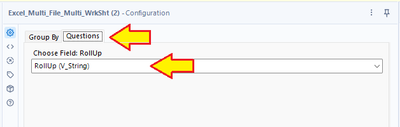Alteryx Designer Cloud Discussions
Find answers, ask questions, and share expertise about Alteryx Designer Cloud.- Community
- :
- Community
- :
- Participate
- :
- Discussions
- :
- Designer Cloud
- :
- Macro Help - from one file to multiple files and m...
Macro Help - from one file to multiple files and multiple tabs
- Subscribe to RSS Feed
- Mark Topic as New
- Mark Topic as Read
- Float this Topic for Current User
- Bookmark
- Subscribe
- Mute
- Printer Friendly Page
- Mark as New
- Bookmark
- Subscribe
- Mute
- Subscribe to RSS Feed
- Permalink
- Notify Moderator
Good afternoon Maveryx Community,
I have what appears to be a very simple issue that is just not giving me the output I am expecting. I have attached the Macros and source file. The work flow and macro are close I just cannot figure out what little step I am missing to get it across the finish line. The target would be to have the following files with the respective tabs:
Thank you for any help that you can provide.
Andrew
(Sorry for the duplicate post the first one I put in the wrong place)
Solved! Go to Solution.
- Labels:
-
Automating
-
Connecting
-
Transforming
- Mark as New
- Bookmark
- Subscribe
- Mute
- Subscribe to RSS Feed
- Permalink
- Notify Moderator
Hi @ABHalpain
You certainly were close, these are the changes I made to get the output you are expecting!
Macro's changes:
- Added a filter on the [RollUp] field.
- Changed the configuration of the Output Data tool to "Overwrite Sheet or Range"
- Your macro input file: Input Data.xlsx was not shared, I had to create one on the fly..
Application's changes:
- Remapped the Macro's question to select the field: [RollUp]
Notes:
- I renamed the application to MultipleFiles v2
- Added all the files involved in the solution package.
- Tested the Solution Package locally.
Hope this helps,
Arnaldo
- Mark as New
- Bookmark
- Subscribe
- Mute
- Subscribe to RSS Feed
- Permalink
- Notify Moderator
@ArnaldoSandoval Thank you so much for your help!! This is great!
-
Academy
1 -
Administration
19 -
App Builder
7 -
Automating
32 -
Connecting
32 -
Database Connection
1 -
Designer Cloud
1 -
Location Intelligence
3 -
Marketplace
1 -
Profiling
7 -
Publishing
10 -
Resource
1 -
Sampling
12 -
Sharing & Reuse
8 -
Transforming
34 -
Trifacta Classic
524
- « Previous
- Next »