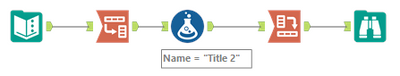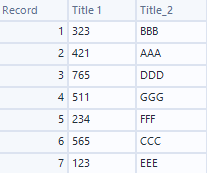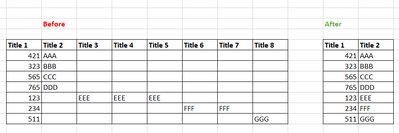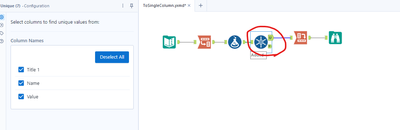Alteryx Designer Cloud Discussions
Find answers, ask questions, and share expertise about Alteryx Designer Cloud.- Community
- :
- Community
- :
- Participate
- :
- Discussions
- :
- Designer Cloud
- :
- Populate one single column with data from several ...
Populate one single column with data from several columns
- Subscribe to RSS Feed
- Mark Topic as New
- Mark Topic as Read
- Float this Topic for Current User
- Bookmark
- Subscribe
- Mute
- Printer Friendly Page
- Mark as New
- Bookmark
- Subscribe
- Mute
- Subscribe to RSS Feed
- Permalink
- Notify Moderator
Hi Community,
I wonder if you could help me with knowing how I could put in a single column several information that is distributed across several columns.
See the image below to understand the example of the existing information (before) and the expected result (after).
Thanks for your time
Julian
Solved! Go to Solution.
- Labels:
-
Transforming
- Mark as New
- Bookmark
- Subscribe
- Mute
- Subscribe to RSS Feed
- Permalink
- Notify Moderator
Here is one way of doing this.
Workflow
After Transpose tool, update all the column names to "Title 2", so that Cross Tab tool can put all the value together.
Output
The order changes from the original data.
If you want to keep it, you may want to add record id first and sort with the record id at the end.
(Or sort with column 2, if that is the correct order.)
- Mark as New
- Bookmark
- Subscribe
- Mute
- Subscribe to RSS Feed
- Permalink
- Notify Moderator
Thank you! exactly what I needed :)
- Mark as New
- Bookmark
- Subscribe
- Mute
- Subscribe to RSS Feed
- Permalink
- Notify Moderator
Hello again community,
I realized that actually my case was a little bit more complex than initially stated. What I actually have is :
As you can see I have the same term repeated in several columns and I would like to create a single column as shown in the image. When doing the solution proposed by Yoshiro, that worked very well in my first case, I obtained a single column but with repeated values and I would like to create a list with unique values as in the figure above. would you have any ideas I might test to do this ?
Thanks for reading,
julian
- Mark as New
- Bookmark
- Subscribe
- Mute
- Subscribe to RSS Feed
- Permalink
- Notify Moderator
The "Unique" tool should be able to do the trick.
-
Academy
1 -
Administration
19 -
App Builder
7 -
Automating
32 -
Connecting
32 -
Database Connection
1 -
Designer Cloud
1 -
Location Intelligence
3 -
Marketplace
1 -
Profiling
7 -
Publishing
10 -
Resource
1 -
Sampling
12 -
Sharing & Reuse
8 -
Transforming
34 -
Trifacta Classic
524
- « Previous
- Next »