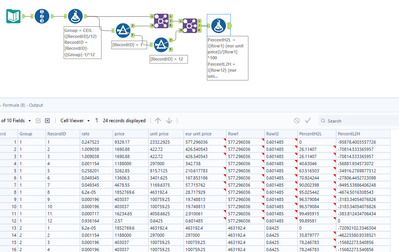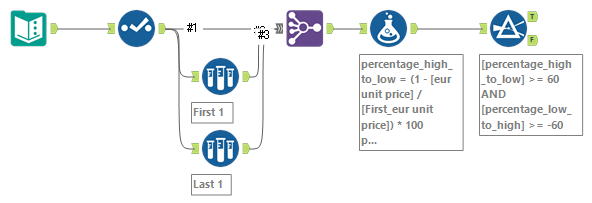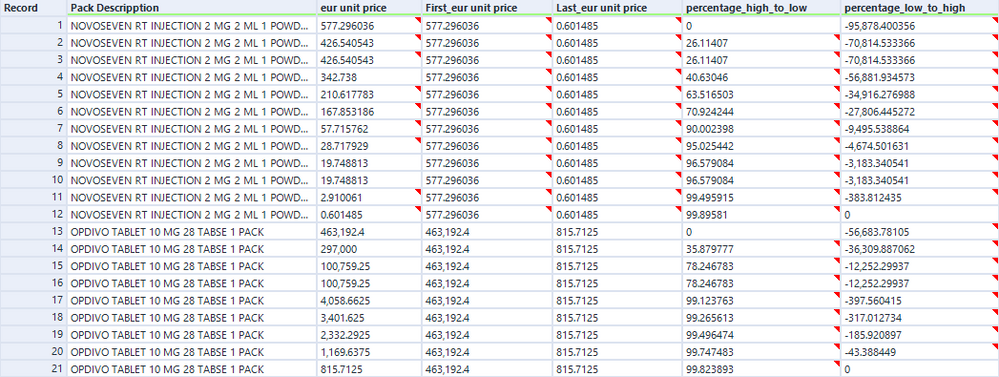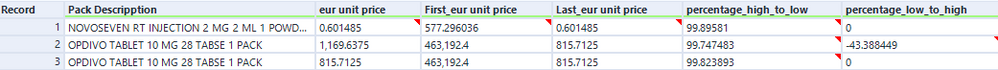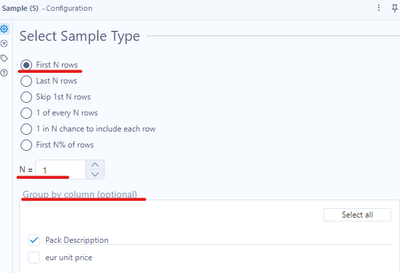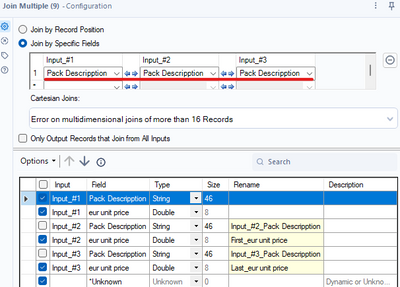Alteryx Designer Cloud Discussions
Find answers, ask questions, and share expertise about Alteryx Designer Cloud.- Community
- :
- Community
- :
- Participate
- :
- Discussions
- :
- Designer Cloud
- :
- want % of some data on the basis of first record
want % of some data on the basis of first record
- Subscribe to RSS Feed
- Mark Topic as New
- Mark Topic as Read
- Float this Topic for Current User
- Bookmark
- Subscribe
- Mute
- Printer Friendly Page
- Mark as New
- Bookmark
- Subscribe
- Mute
- Subscribe to RSS Feed
- Permalink
- Notify Moderator
Hi Team,
I am having one customer database with their spent on particular medicine from past few years. after some moth or year the medicine prices got changed and each client is having minimum 1 to maximum 1000 price change rows. now I want to calculate % difference of first price with second price changed and then first price with third price changed and then first price with fourth price changed the and so on common point to identify the customer is customer ID each individual customer will have unique ID
If suppose I am having 1 unique id with 5 rows so all the 5 prices will be different and now I want % in all the 5 rows as mentioned above i.e first price with second price changed and then first price with third price changed and then first price with fourth price changed the and so on
also I want to calculate % difference of last price with second las price changed and then last price with third last price changed and so on
- Labels:
-
Automating
-
Connecting
-
Sampling
- Mark as New
- Bookmark
- Subscribe
- Mute
- Subscribe to RSS Feed
- Permalink
- Notify Moderator
I'm not sure I completely follow what you are trying to achieve? Would you be able to provide a small sample of an example input and output?
https://www.linkedin.com/in/adriley/
- Mark as New
- Bookmark
- Subscribe
- Mute
- Subscribe to RSS Feed
- Permalink
- Notify Moderator
- Mark as New
- Bookmark
- Subscribe
- Mute
- Subscribe to RSS Feed
- Permalink
- Notify Moderator
- Mark as New
- Bookmark
- Subscribe
- Mute
- Subscribe to RSS Feed
- Permalink
- Notify Moderator
Hi,
Just wanted to tell you that it is not necessary that 1 record will have 12 rows it can be anything the row count may vary according to the packs attaching sample file for your reference I have shared sample data with you as I am looking for a result metioned in column E and F
It should same result for different group of packs
- Mark as New
- Bookmark
- Subscribe
- Mute
- Subscribe to RSS Feed
- Permalink
- Notify Moderator
Hi,
Thanks a lot for your reply ,
Just wanted to tell you that it is not necessary that 1 record will have 12 rows it can be anything the row count may vary according to the packs, attaching sample file for your reference I am looking for a result mentioned in column E and F it will be a great help if I get the result in same format also In the output I want only those packs whose "percentage (high to low) is greater than or equals to 60" and "percentage (low to high) is greater than or equals to -60"
- Mark as New
- Bookmark
- Subscribe
- Mute
- Subscribe to RSS Feed
- Permalink
- Notify Moderator
Hi @VinayakS ,
I tried to follow your request. If there's anything wrong, please point it out.
Workflow
Output Before Filtering
Output After Filtering
- Mark as New
- Bookmark
- Subscribe
- Mute
- Subscribe to RSS Feed
- Permalink
- Notify Moderator
Hi,
Thanks a lot for your reply actually after running this workflow on big chunk of data I am not getting the desire output so now sharing sample data with all columns so that it will not have any kind of issue I am looking for a result mentioned in column BZ and CA it will be a great help if I get the result in same format also In the output I want only those packs whose "percentage (high to low) is greater than or equals to 60" and "percentage (low to high) is greater than or equals to -60" the unique value to get the out put in this data is "Pack Description"
- Mark as New
- Bookmark
- Subscribe
- Mute
- Subscribe to RSS Feed
- Permalink
- Notify Moderator
Hi,
From my previous post, you can see how to get the first / last value of each group with Sample tool
... and how to put it back to the original table with Join Multiple tool.
So now you should be able to solve your problem.
Good luck.
-
Academy
1 -
Administration
19 -
App Builder
7 -
Automating
32 -
Connecting
32 -
Database Connection
1 -
Designer Cloud
1 -
Location Intelligence
3 -
Marketplace
1 -
Profiling
7 -
Publishing
10 -
Resource
1 -
Sampling
12 -
Sharing & Reuse
8 -
Transforming
35 -
Trifacta Classic
524
- « Previous
- Next »