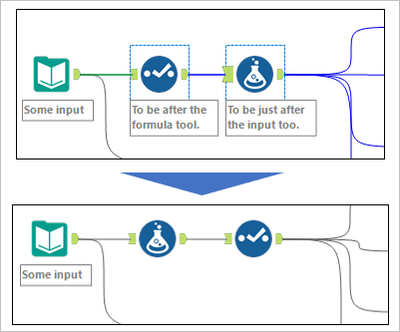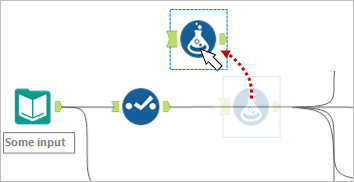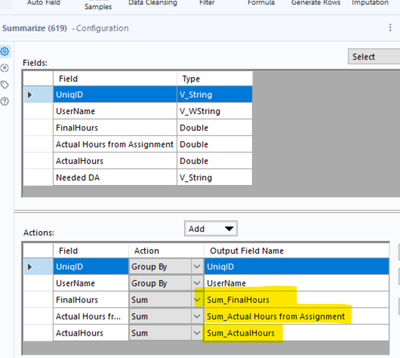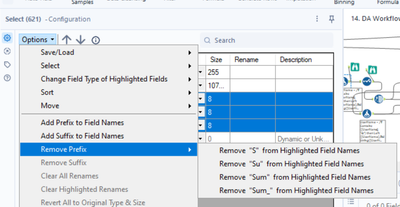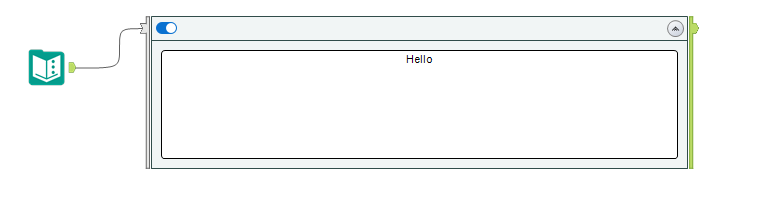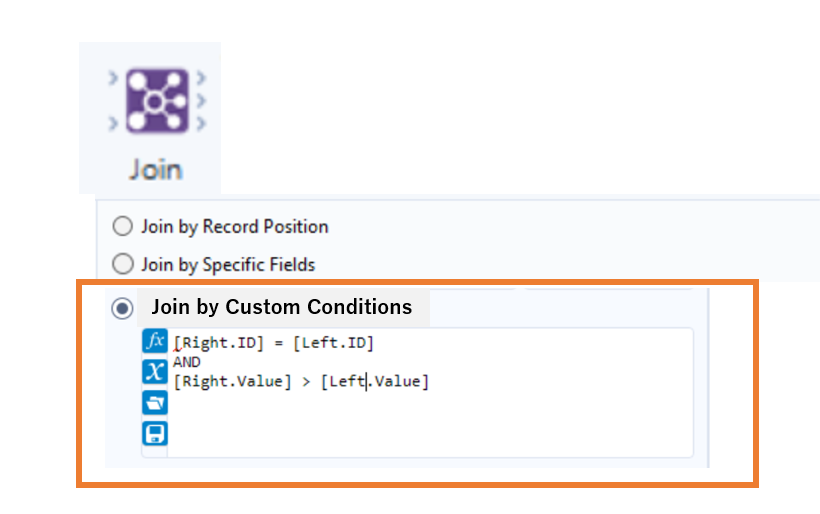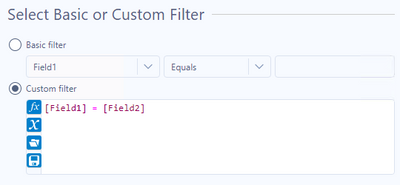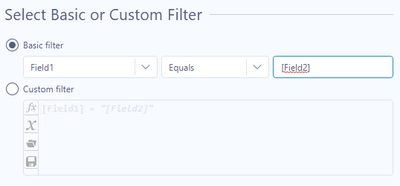Alteryx Designer Desktop Ideas
Share your Designer Desktop product ideas - we're listening!Submitting an Idea?
Be sure to review our Idea Submission Guidelines for more information!
Submission Guidelines- Community
- :
- Community
- :
- Participate
- :
- Ideas
- :
- Designer Desktop
Featured Ideas
Hello,
After used the new "Image Recognition Tool" a few days, I think you could improve it :
> by adding the dimensional constraints in front of each of the pre-trained models,
> by adding a true tool to divide the training data correctly (in order to have an equivalent number of images for each of the labels)
> at least, allow the tool to use black & white images (I wanted to test it on the MNIST, but the tool tells me that it necessarily needs RGB images) ?
Question : do you in the future allow the user to choose between CPU or GPU usage ?
In any case, thank you again for this new tool, it is certainly perfectible, but very simple to use, and I sincerely think that it will allow a greater number of people to understand the many use cases made possible thanks to image recognition.
Thank you again
Kévin VANCAPPEL (France ;-))
Thank you again.
Kévin VANCAPPEL
I’ve been using the Regex tool more and more now. I have a use case which can parse text if the text inside matches a certain pattern. Sometimes it returns no results and that is by design.
Having the warnings pop up so many times is not helpful when it is a genuine miss and a fine one at that.
Just like the Union tool having the ability to ignore warnings, like Dynamic Rename as well, can we have the ignore function for all parse tools?
That’s the idea in a nutshell.
-
Category Parse
-
Desktop Experience
-
New Request
The TO field (and I assume other fields) in the Email tool seem to have a 254 character limit - this should be increased heavily as there are many distribution lists that will go above this character limit!
- Solved: Email tool recipients list truncating emails - Alteryx Community
- Solved: Email Widget: Cut off all the emails in the "To" r... - Alteryx Community
- Re: Email Address Truncated in the "To" Field - Alteryx Community
A distribution list works but is not ideal. Thumbs up if you like this idea!
-
Category Reporting
-
Desktop Experience
I sometimes have to swap (change the order of) two tools in a flow. It is a bothersome task, especially when there are many connections around them. I would like to suggest two new features for such a situation. It would help if either could be realized.
Swap tools
Select two tools, right-click, and select "Swap" option.
Move and connect around
Drag a tool holding down Alt key (or something) to move it from the stream and connect around. After that, we can drag and drop the tool to the right place.
-
Desktop Experience
-
New Request
Hello all,
The reasons why I would the cadence to be back to quarter release :
-for customers, a quarter cadence means waiting less time to profit of the Alteryx new features so more value
-quarter cadence is now an industry standard on data software.
-the new situation of special cadence creates a lot of frustration. And frustration is pretty bad in business.
-for partners, the new situation means less customer upgrade opportunities, so less cash but also less contacts with customers.
Best regards,
Simon
-
Desktop Experience
-
Enhancement
-
Installation
-
New Request
-
Category Transform
-
Desktop Experience
We all know and love the Comment tool. It's a staple of every workflow to give users an idea of the workflow in finer details. It's a powerful tool - it helps adds context to tools and containers, and it also serves as an image placeholder for us to style our workflows as aesthetically pleasing as possible.
Now, the gensis of this idea is inspired by this post and subsequent research question here.
The Comment Tool today allows you to:
- Write your text and provide context / documentation to your workflow
- Style its shape
- Style its font, colour, and background colour
- Align the text
- Put an image to your workflow
But it would provide way more functionality if it had the capabilities of another awesome Alteryx tool that is not so frequently mentioned... the Report Text Tool!
What's missing in the Comment tool that the Report Text tool has?
- The ability to add active data records from the workflow to its text
- Its wider range of styles which allows for more functionality such as with its Special Tags functions
- Its ability to hyperlink
- Text mode options!
Now, whilst I understand that the Report Text tool is just that, a tool that needs to be connected to the data to work, so too does the Comment tool (to a lesser extent).
It would be awesome to have the ability to connect the data to the Comment tool as it was a Control Container-like connector. It can also be just like the Report Text tool with an optional input, thereby making it like a normal Comment tool.
To visualize my point:
The benefits of doing so:
- Greater flexibility to the user
- Styles are endgame
- Users can use the comment box as a checksum or even a total count / checker to ensure everything is working as intended
- Makes the comment tool more powerful as a dynamic workflow documentation tool
I think it'll be a killer feature enhancement to the comment tool. Hoping to hear comments on this!
Kindly like, share, and subscribe I mean comment your support. Thanks all! 😁
-caltang
-
Category Documentation
-
Desktop Experience
In the tools that embed the "Rename" option (Select, Append Fields, Join, Join Multiple), copying the new name will copy all the information of the field configuration : tick/untick, original field name, type, size, new name and description.

In my opinion, it should copy only the new name. This would be useful, especially because when you change the name of a field, it isn't automatically changed in subsequent tools, so copying it to replace it in those tools is faster than retyping it every time.
-
Category Preparation
-
Desktop Experience
Hello all,
As of today, you can populate the Drop Down tool in the interface category with a query launched from a in-memory connection. I would really appreciate the ability to use instead an in-db connection.
Why ?
It means managing two connections instead of one, and finding ways to manage it on server for both of them, etc etc.. Simplicity is key.
Best regards,
Simon
-
Category In Database
-
Category Interface
-
Data Connectors
-
Desktop Experience
Documenting your Alteryx workflow is important because it allows others to understand and modify it as needed. To document your workflow effectively, you should provide detailed information about your inputs, outputs, tools used, and any assumptions or limitations.
When it comes to documentation, annotations are often more practical than the comments tool. However, the comments tool in Alteryx offers a useful feature that allows you to customize the background, font, and border colors. These customizable colors can be beneficial when reviewing workflows, as they help draw attention to specific details or notes.
In the screenshot below, you can observe that the highlighted comment attracts more attention compared to the annotation on the left side, even though they contain the same comment.
It would be great if the color customization features available in the comments tool could also be added to the annotations of any tool.
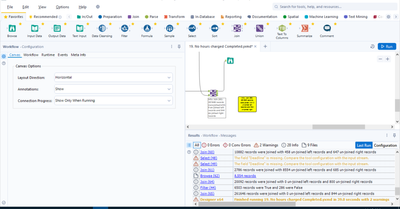
-
Category Documentation
-
Desktop Experience
We currently have language support for a few major languages. I know Chinese is available, but the writing system is only Simplified at this moment.
I was recently in conversation with a few people from Taiwan, and they are using the Traditional writing system of Chinese.
If Alteryx can provide Traditional as an additional to their already available Simplified writing system, I think Alteryx can help capture the market in Taiwan better.
The people I spoke with never heard of Alteryx before, and after a demo - they were impressed. If it has this language support, then I think it’ll be much easier to get more sign ups for Alteryx from the Taiwanese market.
-
Desktop Experience
-
User Settings
Alteryx offers the ability to add new formulae (e.g. the Abacus addin) and new tools (e.g. the marketplace; custom macros etc) - which is a very valuable and valued way to extend the capability of the platform.
However - if you add a new function or tool that has the same name as an existing function / tool - this can lead to a confusing user experience (a namespace conflict)
Would it be possible to add capability to Alteryx to help work around this - two potential vectors are listed below:
- Check for name conflicts when loading tools or when loading Alteryx - and warn the user. e.g. "The Coalesce function in package CORE Alteryx conflicts with the same function name in XXX package - this may cause mysterious behaviours"
- Potentially allow prefixes to address a function if there are same names - e.g. CoreAlteryx.Coalesce or Abacus.Coalesce - and if there is a function used in a function tool in a way that is ambiguous (e.g. "Coalesce") then give the user a simple dialog that allows them to pick which one they meant, and then Alteryx can self-cleanup.
-
Desktop Experience
-
New Request
I want a feature to enable join by custom conditions. Currently, in Join tool, allowed condition is only equality of specific fields and specific position, however, in SQL, we can join data by much more flexible conditions like;
SELECT TableA.id FROM TableA INNER JOIN TableB ON TableA.id=TableB.id and TableA.value > TableB.value
Of course, my idea can be easily realized by using combination of Appendix Field + Filter tool, but I meant to say is that Appendix-Fields is quite expensive operation in calculation cost, and it would generate many unnecessary records, which is annoying us in case of handling a huge dataset.
I suppose this kind of flexible conditions can be specified by using expression editor, thereby configuration window of this feature would look like the below image; Adding one more radio button option, and expression editor similar to one used in Filter tool.
Any positive/negative feedback on my idea would be appreciated. Thank you for your attention!
-
Category Join
-
Desktop Experience
Right now, the List Box interface tool allows end users to select multiple options of fields for selections, filtering, and formatting/formulating.
However, it doesn't do quite as good when a use case has over 1,000+ columns/fields. This is made even more complicated with each column/field having somewhat similar naming conventions thereby causing confusion.
Having a search function, as made available in standard Select Tools, Join tools, and other tools that has filtering capacity, will be most helpful for developers to give maximum flexibility to end users.
-
Category Interface
-
Desktop Experience
Sometimes I want to set up a filter to compare the values in two fields in my data set. The basic filter option would be much more powerful and configuration would be quicker if this option allowed this.
For example, currently I must use a custom filter to check if Field1 and Field2 are equal:
I would love to have the option to either use a static value in the basic filter (as you can now) or select a field name from a dropdown:
-
Category Preparation
-
Desktop Experience
So our company is relatively new to Alteryx Designer and Server and we recently found out that there's no official communication sent out from Alteryx on when there are patch releases for Designer and Server. We've encountered so many bugs that we later found on the release notes that would've been helpful to know about months before.
So my suggestion is to have an option for Administrators to opt in/out for communication emails on when the patches are released.
Thank you!
-
Desktop Experience
-
Installation
Hello all,
As of today, Alteryx proposes the Intelligence Suite with amazing tools never seen in a data tool, even OCR, image analysis etc.. https://www.alteryx.com/fr/products/intelligence-suite
But... these wonderful tools are part of a paid add-on. And this is what is problematic :
-Alteryx is already an expensive tool. With a huge value but honestly expensive.
-The tools in Intelligence Suite are not common in data tools because you won't use often. And paying for tools you use once or twice in a month is not easy to justify.
So, I suggest to incorpore Intelligence Suite in the core product. The Alteryx users benefit is evident so let's see the Alteryx benefits :
-more user satisfaction
-a simpler catalog
-adding a lot of value to Designer, with the ability to communicate widely on the topic.
-almost no cost : most costumers won't buy the Intelligence Suite anyway.
Best regards,
Simon
-
Desktop Experience
-
Licensing
There is no tool that exists that outputs all records that are duplicates (those sharing the selected values with at least one other record) and also outputs the records that are not duplicates (those not sharing the selected values with at least one other record).
The Unique Tool is not sufficient. It only provides the first record of a unique duplicate group along with any non-duplicates and then provides a secondary output that only contains the additional records of a duplicate group. Sometimes you only care about the duplicates and want to quickly see what differs between the unique groups.
For example, if there are 4 records with the City of Austin and I am looking for duplicates on City I want to see all 4 records with Austin in the output so I can quickly compare additional fields to see what might differ, or if they are all indeed truly duplicates.
-
Category Preparation
-
Desktop Experience
I am aware that an Auto-Documenter tool is available in the Gallery, but that has not been maintained since 2020.
It would be great if Alteryx could have that as an added feature to the Designer as an option for end-users to utilize.
The breakdown of it can be done via XML parsing as such:
<Nodes>: Configuration of tools
<Connections>: The tools used
<Properties>: Workflow properties
Right now, the current workaround is for users to export their XML, and the internal Alteryx development team has to build another workflow that reads the XML accordingly + parses it to fit what is needed.
It would be better for Alteryx to build something more robust, and perhaps even include some elements of AiDIN which they are promoting now.
-
Category Documentation
-
Desktop Experience
The JOIN tool could use some love. Let's consider merging the JOIN and UNION functions into a single tool. Instead of strictly L, J, and R outputs, we could have an option to allow for all standard SQL joins:
- Cross Join (Warning!!!)
- Inner Join (boring)
- Left Outer Join (saves time configuring Union)
- Right Outer Join (saves time ...)
- Full Outer Join (saves time ...)
Being able to JOIN on case-insensitive values is a big bonus (resisted urge to BOLD and change font size).
Being able to JOIN on date-range is often requested.
Being able to JOIN on numeric-range is often requested.
If we are combining tools, getting UNIQUE on L or R (or both) inputs would also save time. Most JOIN errors are because the incoming (R) data contains duplicates by KEY.
cheers,
Mark
Hi @NicoleJ
-
Category Join
-
Desktop Experience
The Find Replace tool has a checkbox to do a case insensitive find. It would be fabulous if the Join and Join Multiple tools had a similar checkbox.
I frequently have to create a new field in each data stream, convert the data I want to join on to upper case, perform the join and remove the extra "helper" fields. Using the helper field is needed in my case in order to preserve unique capitalization (i.e., acronyms within the string, etc.).
-
Category Join
-
Desktop Experience
- New Idea 210
- Accepting Votes 1,836
- Comments Requested 25
- Under Review 152
- Accepted 55
- Ongoing 7
- Coming Soon 8
- Implemented 473
- Not Planned 123
- Revisit 67
- Partner Dependent 4
- Inactive 674
-
Admin Settings
19 -
AMP Engine
27 -
API
11 -
API SDK
217 -
Category Address
13 -
Category Apps
111 -
Category Behavior Analysis
5 -
Category Calgary
21 -
Category Connectors
239 -
Category Data Investigation
75 -
Category Demographic Analysis
2 -
Category Developer
206 -
Category Documentation
77 -
Category In Database
212 -
Category Input Output
632 -
Category Interface
236 -
Category Join
101 -
Category Machine Learning
3 -
Category Macros
153 -
Category Parse
75 -
Category Predictive
76 -
Category Preparation
384 -
Category Prescriptive
1 -
Category Reporting
198 -
Category Spatial
80 -
Category Text Mining
23 -
Category Time Series
22 -
Category Transform
87 -
Configuration
1 -
Data Connectors
948 -
Desktop Experience
1,494 -
Documentation
64 -
Engine
123 -
Enhancement
277 -
Feature Request
212 -
General
307 -
General Suggestion
4 -
Insights Dataset
2 -
Installation
24 -
Licenses and Activation
15 -
Licensing
10 -
Localization
8 -
Location Intelligence
79 -
Machine Learning
13 -
New Request
177 -
New Tool
32 -
Permissions
1 -
Runtime
28 -
Scheduler
21 -
SDK
10 -
Setup & Configuration
58 -
Tool Improvement
210 -
User Experience Design
165 -
User Settings
73 -
UX
220 -
XML
7
- « Previous
- Next »
- vijayguru on: YXDB SQL Tool to fetch the required data
- apathetichell on: Github support
- Fabrice_P on: Hide/Unhide password button
- cjaneczko on: Adjustable Delay for Control Containers
-
Watermark on: Dynamic Input: Check box to include a field with D...
- aatalai on: cross tab special characters
- KamenRider on: Expand Character Limit of Email Fields to >254
- TimN on: When activate license key, display more informatio...
- simonaubert_bd on: Supporting QVDs
- simonaubert_bd on: In database : documentation for SQL field types ve...