Search
Close
Free Trial
Turn on suggestions
Auto-suggest helps you quickly narrow down your search results by suggesting possible matches as you type.
Showing results for
Alteryx Server Discussions
Find answers, ask questions, and share expertise about Alteryx Server.- Community
- :
- Community
- :
- Participate
- :
- Discussions
- :
- Server
- :
- Salesforce ODBC does not work as expected in Alter...
SOLVED
Salesforce ODBC does not work as expected in Alteryx
Options
- Subscribe to RSS Feed
- Mark Topic as New
- Mark Topic as Read
- Float this Topic for Current User
- Bookmark
- Subscribe
- Mute
- Printer Friendly Page
PeterPerera
7 - Meteor
2 weeks ago
- Mark as New
- Bookmark
- Subscribe
- Mute
- Subscribe to RSS Feed
- Permalink
- Notify Moderator
Hi
We are trying to setup the Salesforce ODBC and use in our workflows running in Designer and Gallery. We expected it to behave similar to the Snowflake connection setup we have done.
We want the workflow created to run in DEV to be able to run in PRD without modifying the connection info in workflow and correctly take the connection information from data connections created in gallery.
Currently the snowflake works as required but Salesforce get "Alias can't be resolved" error.
Please help to get this working.
Additional Info :
PRD Gallery - Data Connection
SnowflakeDI-PRD odbc:DSN=SnowflakeSDI;UID=Service-Altryx-DIPRD;PWD=__EncPwd1__
Salesforce_NextGen-PRD odbc:DSN=Salesforce_NextGen;UID=alteryx-service@domain.com;PWD=__EncPwd1__;SecurityToken=__EncPwd2__
DEV Gallery - Data Connection
SnowflakeDI-DEV odbc:DSN=SnowflakeDI;UID=service-Altryx-DIDEV;PWD=__EncPwd1__
Salesforce_NextGen-DEV odbc:DSN=Salesforce_NextGen;UID=alteryx-serviceDEV@domain.com;PWD=__EncPwd1__
Images uploaded :
Salesforce ODBC in DEV Server
Salesforce ODBC in PRD Server
Snowflake ODBC in PRD and DEV Server New
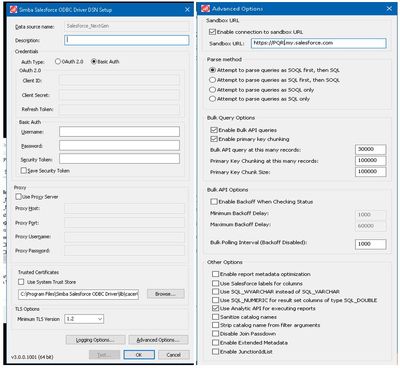
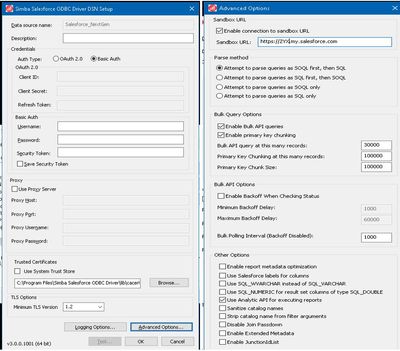
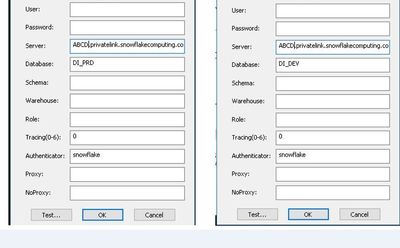
Solved! Go to Solution.
Labels:
- Labels:
-
Salesforce
-
Server
1 REPLY 1
2 weeks ago
- Mark as New
- Bookmark
- Subscribe
- Mute
- Subscribe to RSS Feed
- Permalink
- Notify Moderator
A solution was found. The issue was the system alias file within server did not have the same connection info. So we opened the Designer in the server as admin user and created a system connection using same connection string. After that all worked fine.
Thx
Labels
-
AAH Welcome
2 -
Administration
2 -
Alias Manager
25 -
Alteryx Connect
1 -
Alteryx Designer
17 -
Alteryx Hub
1 -
Alteryx Practice
3 -
Alteryx Server
1 -
AMP Engine
35 -
Analytic Apps
1 -
API
318 -
App
1 -
App Builder
10 -
Apps
261 -
Authentication
1 -
Automating
1 -
Batch Macro
44 -
Behavior Analysis
1 -
Best Practices
291 -
Bug
74 -
Category Documentation
1 -
Category Interface
1 -
Chained App
82 -
Common Use Cases
111 -
Community
6 -
Configuration
1 -
Connectors
116 -
CREW Macros
1 -
Custom Tools
1 -
Customer feedback Survey
1 -
Data Connection
1 -
Data Science
1 -
Database Connection
292 -
Datasets
68 -
Date Time
3 -
Developer
7 -
Developer Tools
104 -
Documentation
107 -
Download
83 -
Dynamic Processing
77 -
Email
67 -
Engine
35 -
Error Message
361 -
Events
44 -
Gallery
1,307 -
Gallery API
1 -
General
4 -
Help
11 -
In Database
64 -
Input
163 -
Installation
128 -
Interface
1 -
Interface Tools
160 -
Iterative Macro
1 -
Join
12 -
Licenses and Activation
1 -
Licensing
55 -
Loaders
1 -
Macros
128 -
MongoDB
230 -
Off-Topic
1 -
Optimization
55 -
Output
245 -
People Person
1 -
Preparation
2 -
Publish
184 -
Python
1 -
R Tool
18 -
Reporting
88 -
Resource
1 -
Run As
58 -
Run Command
85 -
Salesforce
28 -
Schedule
236 -
Scheduler
335 -
Search Feedback
1 -
Server
1,894 -
Settings
494 -
Setup & Configuration
4 -
Sharepoint
71 -
Sharing
2 -
Spatial Analysis
13 -
System Administration
1 -
Tableau
63 -
Tips and Tricks
208 -
Tool Improvement
1 -
Topic of Interest
2 -
Transformation
2 -
Updates
77 -
Upgrades
158 -
User Interface
3 -
Workflow
501 -
Workflow running status
1
- « Previous
- Next »


