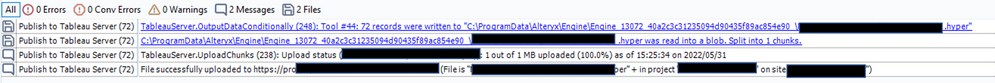Alteryx Server Discussions
Find answers, ask questions, and share expertise about Alteryx Server.- Community
- :
- Community
- :
- Participate
- :
- Discussions
- :
- Server
- :
- "Publish to Tableau Server" Tool on Alteryx Server...
"Publish to Tableau Server" Tool on Alteryx Server App returns error
- Subscribe to RSS Feed
- Mark Topic as New
- Mark Topic as Read
- Float this Topic for Current User
- Bookmark
- Subscribe
- Mute
- Printer Friendly Page
- Mark as New
- Bookmark
- Subscribe
- Mute
- Subscribe to RSS Feed
- Permalink
- Notify Moderator
Hello all,
I'm trying to use the Publish to Tableau Server tool within an app on Alteryx server.
The problem is that the Publish to Tableau Server tool (in designer) will first write the data into my C drive (as seen in the image).
Resulting in error on App:
Error opening the file "Tool #227: C:\ProgramData\Alteryx\Engine\Engine_7536_4db0e047066d5040aed74227a079e4ee_\XXXXXXX.hyper": The filename, directory name, or volume label syntax is incorrect. (123) (ToolId: -1)
Is there any way to write it to the same shared folder? I tried to point temporary files to the right folder (Configuration --> Run Time --> Temporary Files) but the Publish to Tableau tool still writes to C drive.
UPDATE:
I noticed that the app actually DOES publish the data to Tableau Online and also export the file as an .xlsx as intended. However, the app returns an error.
Solved! Go to Solution.
- Mark as New
- Bookmark
- Subscribe
- Mute
- Subscribe to RSS Feed
- Permalink
- Notify Moderator
Hey @JonathanAllenby , sorry for the late response.
With respect to this behavior where the Publish to Tableau Server tool throws the somewhat misleading error at writing the .hyper file to temporary directory (C:\ProgramData\Alteryx\Engine) "The filename, directory name, or volume label syntax is incorrect. (123)", a defect has been filed (GENG-2763) and added to the development backlog. At this time I can't provide timeline for any potential fix, and defects are often reprioritized alongside other development efforts.
As a workaround, apart from disabling the AMP engine on the workflow, I would suggest trying our newer Tableau Output tool instead. Reason being that the Publish to Tableau Server is going to be deprecated in future, and the Tableau Output tool will be its replacement.
Customer Support Engineer
Alteryx, Inc.

- Mark as New
- Bookmark
- Subscribe
- Mute
- Subscribe to RSS Feed
- Permalink
- Notify Moderator
I'm running into the exact same issue while using the latest version of the tool. Disabling the AMP engine does the trick, however it makes the workflow run extremely slowly. Hoping this will be fixed soon!
- Mark as New
- Bookmark
- Subscribe
- Mute
- Subscribe to RSS Feed
- Permalink
- Notify Moderator
Hi @m_v , a fix for this issue is currently targeted for the 2022.3 release. I would also suggest using our newer Tableau Output tool instead, because the Publish to Tableau Server tool has been deprecated, which means that going forward, there won't be further fixes to the tool.
Thanks,
Ken
Customer Support Engineer
Alteryx, Inc.

- Mark as New
- Bookmark
- Subscribe
- Mute
- Subscribe to RSS Feed
- Permalink
- Notify Moderator
I was having the same problem and then found out that the version of "Tableau output" tool that I was using was different from the version that we have on the server. Once I installed the correct version, it all worked.
- Mark as New
- Bookmark
- Subscribe
- Mute
- Subscribe to RSS Feed
- Permalink
- Notify Moderator
My Workflow is now running in BLD Server after disabling the AMP Engine on my workflow. Thank you so much!!!
- « Previous
-
- 1
- 2
- Next »
-
AAH Welcome
2 -
Administration
2 -
Alias Manager
25 -
Alteryx Connect
1 -
Alteryx Designer
17 -
Alteryx Hub
1 -
Alteryx Practice
3 -
Alteryx Server
1 -
AMP Engine
35 -
Analytic Apps
1 -
API
318 -
App
1 -
App Builder
10 -
Apps
261 -
Authentication
1 -
Automating
1 -
Batch Macro
44 -
Behavior Analysis
1 -
Best Practices
291 -
Bug
74 -
Category Documentation
1 -
Category Interface
1 -
Chained App
82 -
Common Use Cases
111 -
Community
6 -
Configuration
1 -
Connectors
116 -
CREW Macros
1 -
Custom Tools
1 -
Customer feedback Survey
1 -
Data Connection
1 -
Data Science
1 -
Database Connection
292 -
Datasets
68 -
Date Time
3 -
Developer
7 -
Developer Tools
104 -
Documentation
107 -
Download
83 -
Dynamic Processing
77 -
Email
67 -
Engine
35 -
Error Message
361 -
Events
44 -
Gallery
1,308 -
Gallery API
1 -
General
4 -
Help
11 -
In Database
64 -
Input
163 -
Installation
128 -
Interface
1 -
Interface Tools
160 -
Iterative Macro
1 -
Join
12 -
Licenses and Activation
1 -
Licensing
55 -
Loaders
1 -
Macros
128 -
MongoDB
230 -
Off-Topic
1 -
Optimization
55 -
Output
246 -
People Person
1 -
Preparation
2 -
Publish
184 -
Python
1 -
R Tool
18 -
Reporting
88 -
Resource
1 -
Run As
58 -
Run Command
85 -
Salesforce
28 -
Schedule
237 -
Scheduler
335 -
Search Feedback
1 -
Server
1,895 -
Settings
494 -
Setup & Configuration
4 -
Sharepoint
71 -
Sharing
2 -
Spatial Analysis
13 -
System Administration
1 -
Tableau
63 -
Tips and Tricks
208 -
Tool Improvement
1 -
Topic of Interest
2 -
Transformation
2 -
Updates
77 -
Upgrades
158 -
User Interface
3 -
Workflow
502 -
Workflow running status
1
- « Previous
- Next »