Solution:
CSV/DB option
If you are loading your dataset via CSV or DB connection, Auto Insights will give you the option to select the default date column in Step 5 of the data upload process by selecting Default Time = Yes.
You can only select one date column as the default date - the rest of the date columns will be switched automatically to Default Time = No.
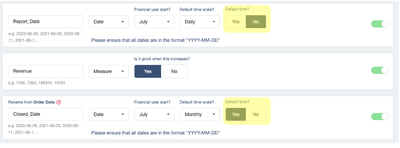
Designer Auto Insights Uploader option
If you are loading your dataset via Designer Auto Insights Uploader tool and want to select the default date - after uploading the dataset via the Uploader tool, you will need to navigate to Admin portal, select the dataset that you have just loaded and click through to step 5 to select your default date.