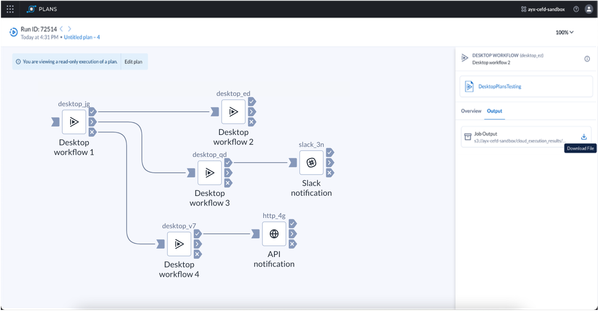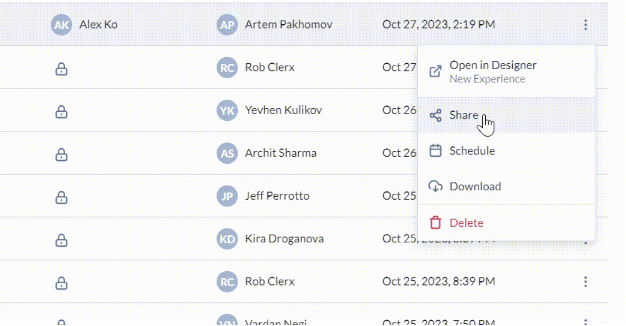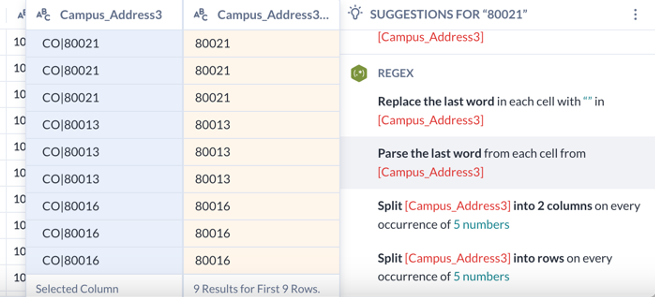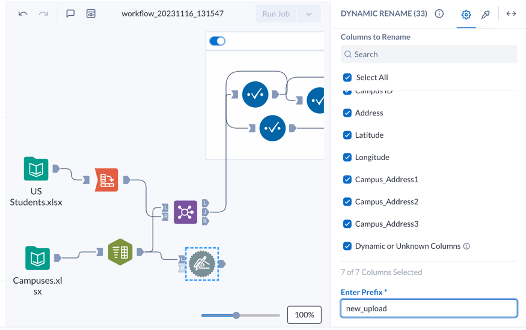Analytics
News, events, thought leadership and more.- Subscribe to RSS Feed
- Mark as New
- Mark as Read
- Bookmark
- Subscribe
- Printer Friendly Page
- Notify Moderator
It's that time again for our monthly updates, where we unveil the most recent release features from last month. November brought us some truly exhilarating releases, so keep reading to uncover the excitement!
Cloud Execution for Desktop
- Designer desktop integration with Plans in the Alteryx Analytics Cloud
Alteryx Designer Cloud
- Workflow Sharing
- Collapsible Result Grid
- Brushing: Regex Suggestions
- Dynamic Rename Tool
- Multi-Column Formula Tool
Alteryx App Builder
- Now available: app publishing and enhanced app UI design elements
Watch our November 2023 Updates video here:
Keep reading to learn more about these exciting new capabilities and features.
Cloud Execution for Desktop
Exciting News for Alteryx Designer desktop users! We are thrilled to share the seamless integration of Designer desktop with Plans in the Alteryx Analytics Cloud. This marks a significant step forward in advanced scheduling and orchestration capabilities, providing users with a powerful tool to streamline workflows and optimize processes. With this release, users can:
- Orchestrate multiple on-premises workflows within a single Plan, offering an efficient approach to managing complex processes.
- Automate actions based on specific events occurring within the Alteryx Analytics Cloud Platform. This powerful automation mechanism empowers users to take their automation to a whole new level, ensuring a smoother and more optimized workflow experience.
- Orchestrate both on-premises and cloud-native workflows. This unified approach to orchestration across different environments enhances flexibility and scalability, providing users with a comprehensive solution for their diverse automation needs.
Read more here.
Alteryx Designer Cloud
This month brings a suite of new exciting updates to Designer Cloud, which are sure to make your workflows more collaborative and more interactive than ever before:
- Workflow Sharing: It is now possible to share Designer Cloud workflows between different users of the same workspace. This unlocks highly desired collaborative features and lets you and your team work together to get things done even faster. Workflows can be shared from the Platform Library page under the 3-dot menu, and if two users work on the same workflow at the same time, a notification will be displayed alerting whichever user is working from an outdated version to prevent unintended overwrites.
- Collapsible Result Grid: Users can now collapse the Result Grid, allowing for additional space for the Canvas and Tool Configuration window. If you change the size of the Results Grid, your changes are saved for the next time you open your workflow.
- Brushing: Regex Suggestions: Regex selections can now be triggered via Brushing. Now, when you brush over data (or highlight data) appropriate regex suggestions will be triggered based on what you’ve highlighted, allowing you to easily parse, replace, or split columns with just a few clicks.
- New Tools
- Dynamic Rename Tool: Dynamic Renaming allows users to automatically rename columns as new data passes through the data stream.
- Multi-Column Formula Tool: The Multi-Column Formula tool allows users to create or update multiple columns based on a single expression.
We’re always adding new and improved tools and features to Designer Cloud, so be sure to keep an out for more exciting updates to come in the near future!
Alteryx App Builder
Have you checked out Alteryx App Builder yet? It's a powerful tool within our Alteryx Analytics Cloud Platform, simplifying modern web analytic applications in the cloud. Whether you're a newbie or a seasoned pro, its user-friendly, no-code interface makes app building a breeze. This month, discover new features like app publishing and enhanced design elements. Read more here.
Conclusion & Learn More
Thank you for reading, and if you want to learn more about this release, check out the Release Notes section below. And don’t forget to let us know your thoughts or share your ideas on our Maveryx Community Discussion Forums. See you next month!
Release Notes
Alteryx Designer Cloud | Release Notes
Alteryx Reporting Release Notes
Alteryx Machine Learning | Release Notes
Alteryx Auto Insights | Release Notes
Alteryx Analytics Cloud Platform | Release Notes
Alteryx Location Intelligence | Release Notes
Alteryx App Builder | Release Notes
You must be a registered user to add a comment. If you've already registered, sign in. Otherwise, register and sign in.